Getting started with the mySugr app
- Download the mySugr app on the App Store or Google Play.
- Create your mySugr account.
- Unlock mySugr Pro for free to access the advanced PDF report feature and more:
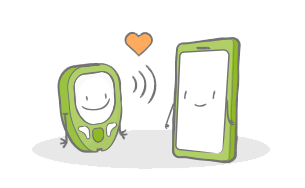
Pair your Accu-Chek© Guide meter for unlimited access to Pro.
Go to “Connections” on the menu to start the pairing process.
- Import your BG values automatically from your Accu-Chek® Guide meter and/or log your data manually.
Stay connected: share mySugr reports with your healthcare professional
Share PDF reports detailing 2 weeks or 3 months of your diabetes data.
Producing a report and sharing data
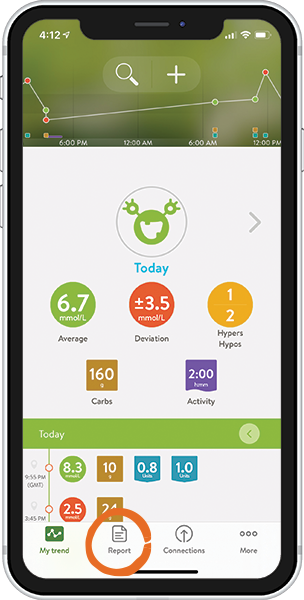
Select "Report" from the menu
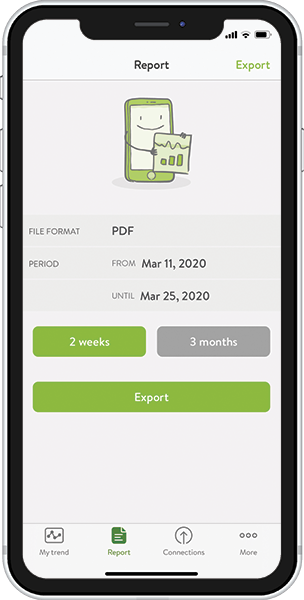
Choose the desired time period and click "Export"
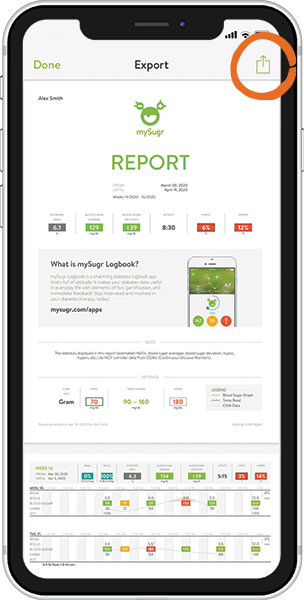
Click the share icon
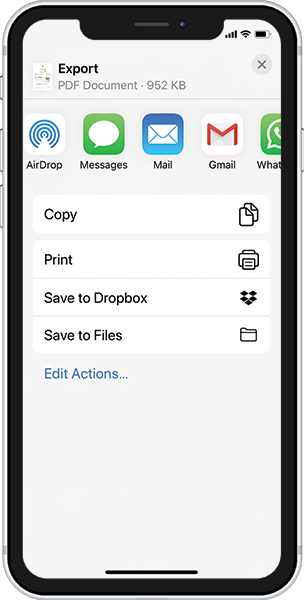
Select the app you wish to use to share the report
For any questions you might have about mySugr send an email to: [email protected]
Click here to learn more about mySugr
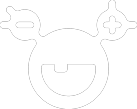
Trusted by more than 3 million registered users.*
Average 4.5 star user experience rating.



