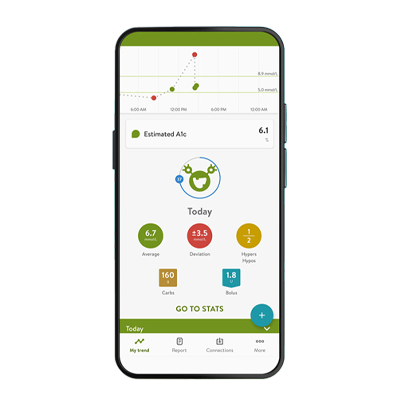mySugr app
All your diabetes data in one place.
mySugr app
All your diabetes data in one place.
Benefits and features

- Estimated A1c* at a glance We know how nerve-wracking it can be to get your A1c at the doctor. That’s why we built an estimated A1c value right into the mySugr app! Once you’ve logged enough blood sugar values, you can view your estimated A1c* anytime, anywhere by simply glancing at the dashboard in the app.
- Personalized logging screen We understand that your self-management needs are unique. That's why the mySugr app allows yo to organize the logging screen the way it suits you best. Remove or add fields depending on your needs.
- Blood sugar reminders Never forget to check your blood sugar level again by setting reminders in the app.
- Data Reports & Sharing Download and access all your diabetes data in just a few clicks! The mySugr Report compiles your data for easy printing or digital sharing. Thanks to the Report function, you can access your data anytime, anywhere, and even send an overview directly to your healthcare team.

Technical Specifications
Refer to mySugr.com for the latest information on product specifications and restrictions.
In Canada, the mySugr app is compatible with the Accu-Chek Guide meter.
The mySugr app is compatible with the following services and/or apps in Canada:
Apple Health®
Google FitTM
Related Product
Enjoy all the benefits and features of mySugr PRO** for FREE by pairing a compatible Accu-Chek device to the app.
Get product help
Need help with your Accu-Chek products? We’re here to troubleshoot with you.
Get product supportGet your FREE*** Accu-Chek Guide meter now
Enjoy mySugr PRO** for FREE by pairing an Accu-Chek Guide meter to the app. Don't have an Accu-Chek Guide meter? Get it now!
Get your FREE*** meter now*Estimated A1c (eA1c) is based on your logged or imported measurements and does not replace actual A1c measurements. To get your eA1c, you must log or import your blood sugar levels 3 times a day for 7 days.
**In order to maintain access to all PRO features, you must transfer your blood sugar values at least once every 30 days.
***Purchase of Accu-Chek Guide strips might be required. This offer only applies to a new Accu-Chek Guide user. Limit of one (1) offer per person for a period of 12 months; additional requests will not be processed.