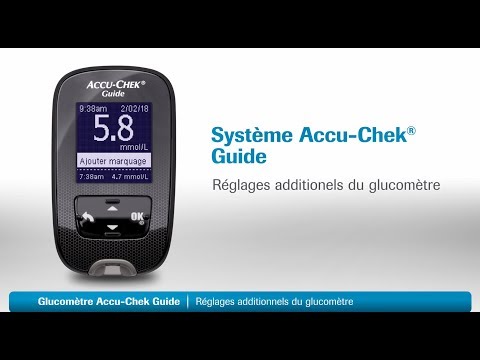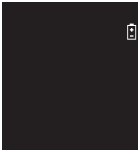Possible causes and solutions for sudden power loss include:
| Issue: | Solution: |
|---|---|
| The meter automatically turns off after 90 seconds of inactivity. | Turn the device back on when you’re ready to use it again. |
| After completion of a blood glucose measure, the meter automatically turns off 15 seconds after strip removal. | Turn the device back on when you’re ready to use it again. |
| The battery compartment or battery door is faulty or damaged. | Please contact Accu-Chek Customer Care. |
| The meter has been stored in extremely cold conditions (below 30°F / - 1°C). | Move to an area where the temperature is within the system's operating temperature range. Wait at least 15 minutes for the meter to equilibrate. |
| The meter is connected to a computer via the USB cable and a compatible software application is not installed on the computer. | Disconnect the cable and attempt to turn the meter on by pressing and releasing the power button. |
| The meter is connected to a computer via the USB cable and a compatible software application has turned off the meter. | Disconnect the cable and attempt to turn the meter on by pressing and releasing the power button. |
Yes, your data is safe with the mySugr app. The mySugr app is a medical device that complies with CE data security and reliability standards.
Yes, it is also worth mentioning that mySugr has separate safety measures in place to ensure no logs are duplicated in the logbook. Each log in the meter has a unique ID assigned to it to check and avoid adding a log that has already been added to the user's mySugr logbook.
After pairing, the mySugr app does not need to be opened for a sync to occur. However, Bluetooth must be switched on.
The meter and mobile device must be within 3 meters for the automatic data transfer to occur.
Download and consult the Accu-Chek Guide user manual to better understand your meter.
Contact us
Need help with your Accu-Chek products? We’re here to troubleshoot with you.
Contact us