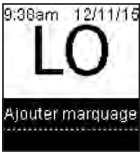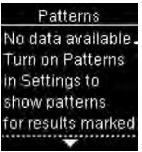Possible causes and solutions for sudden power loss include:
| Issue: | Solution: |
|---|---|
| The meter automatically turns off after 90 seconds of inactivity. | Turn the device back on when you’re ready to use it again. |
| After completion of a blood glucose measure, the meter automatically turns off 15 seconds after strip removal. | Turn the device back on when you’re ready to use it again. |
| The battery compartment or battery door is faulty or damaged. | Please contact Accu-Chek Customer Care. |
| The meter has been stored in extremely cold conditions (below 30°F / - 1°C). | Move to an area where the temperature is within the system's operating temperature range. Wait at least 15 minutes for the meter to equilibrate. |
| The meter is connected to a computer via the USB cable and a compatible software application is not installed on the computer. | Disconnect the cable and attempt to turn the meter on by pressing and releasing the power button. |
| The meter is connected to a computer via the USB cable and a compatible software application has turned off the meter. | Disconnect the cable and attempt to turn the meter on by pressing and releasing the power button. |
Using strips that have expired can cause your results to be inaccurate. If your strips have expired, throw them away and begin using a new vial of strips. The expiration date is printed on every vial of strips.
The meter can be turned on by pressing and releasing the Power/OK button or inserting a strip. The meter can be turned off by pressing and holding the Power/OK button.
The Accu-Chek meters use two 3-volt lithium coin cell batteries (type CR2032) found in many stores.
All information is saved when you change the batteries of any Accu-Chek meter, including the memory, your logbook data, results, diary information, and settings. You should still check that the time and date are correct when you’ve inserted new batteries.
Download and consult the Accu-Chek Guide Link user manual to better understand your meter.
Contact us
Need help with your Accu-Chek products? We’re here to troubleshoot with you.
Contact us